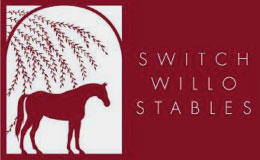When I was a kid, learning about finances was limited to doing chores for an allowance and then saving it in a piggy bank. When I was a bit older, I got to open an account at the bank, but that was the big time. My lack of financial wherewithal showed when I went off to college and fell prey to campus credit card representatives who were handing out credit cards to anyone who could sign her own name. Suddenly I got a crash course in all kinds of financial terms like minimum payment, interest and debt.
It’s a whole different world for kids today. Technology has ushered in many challenges for us as parents, but it also offers incredible learning opportunities for our children. They no longer have to be reliant on dollars we fish out of our pockets or the bottoms of our purses; instead, they can take advantage of a number of financial literacy apps to learn important financial concepts from a young age in engaging and dynamic ways. As parents, having access to these apps aids us in preparing our kids to live well in the world as adults.
There are a number of financial literacy apps and many of them are offered for free. In addition, there are apps available for young children to adults, so even us old dogs might learn a few new tricks. The next time your child is clambering for screen time, consider introducing him to one of these popular apps. He will have fun and learn at the same time — a parental win-win!
Counting Coins
Cost: Free
Audience: Young child
This app is great for helping young children learn to count coins and to understand their values. Immediate feedback helps them learn from mistakes and celebrate correct answers.
Investmate
Cost: Free
Audience: Older child through teen
Investmate was developed to help users learn about stocks and trading. The lessons are short and can be done quickly. Investmate will track your child’s progress visually so she can see how much content she’s covered. Lessons are presented as a series of 25 or so cards, followed by a very short quiz to check for understanding. For kids who want to put what they’ve learned into action, Investmate offers a stock market simulator allowing users to trade with fake currency.
Rooster Money
Cost: Free with the option to access additional services for a fee
Audience: Young child through teen
Rooster Money is a wonderful tool for teaching responsible financial habits through allowance. Parents can use the app to manually or automatically send money to their children, and payments can be split up into different categories for saving, spending and giving. The app also allows children to set savings goals. Rooster is an allowance tracker, so no actual money is involved, but the app allows kids to see just how much they have in their “piggy bank.” Plus, it helps parents remember how much they actually owe. When you’re out shopping and your child sees something he wants, he can check his balance to decide whether or not he has enough money or needs to save a bit more.
Rooster Money also includes printable worksheets, activities and money challenges that cover additional financial topics. Some parents may choose to upgrade their free account to unlock more features such as the ability to add chores to the app, make automatic deductions for regular expenses and pay interest.
World of Money
Cost: Free
Audience: Ages 7-26
World of Money uses short videos to teach lessons on a wide variety of financial concepts, such as budgeting, taxes, stock investing and paying for college. Lessons are grouped by age range, so you can select the videos that are appropriate for your child’s interests and developmental levels. Videos are narrated by a person in the intended age range of the viewer, rather than by an adult, and they are relatively short. Most are only 3 to 4 minutes, further increasing the chance that your child will remain interested.
Beyond video lessons, World of Money offers flashcards and quizzes to test your child’s knowledge.
Zogo
Cost: Free
Audience: Teen through young adult
Zogo is a fun app that actually pays users to learn! With around 300 short modules covering topics like taxes, savings, credit cards and getting a job, many of the modules feature real-world examples, allowing teens and young adults to better relate to lessons. Once a module is complete, the user is prompted to answer questions covering the material. If the questions are answered correctly, the user is awarded a “pineapple,” which can later be redeemed for gift cards from popular retailers. The app also offers a daily “pineapple party” that allows users to answer more questions to earn even more pineapples. Zogo partners with banks and credit unions across the country. If your bank is a partner, and you download the corresponding co-branded version of the app, your child can turn her pineapples into cash, which is deposited directly into the bank.
Alison Bogle is a writer living in Austin with her husband and three children. A former fourth-grade teacher, she now enjoys writing about children and education. You can also catch her talking about articles from Austin Family magazine each Thursday morning on FOX 7 Austin.