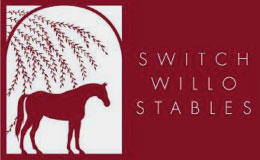By Richard Singleton
Recently my family and I went to East Texas to visit parents and grandparents. It was a short trip, but one full of great memories (who knew ticks were still alive and kicking in the middle of the winter?). While I was helping my mom update her computer and trying to teach her about the sometimes very dumb world of the smartphone, I asked a simple question: “Do we have any pictures of the ‘old house’ where we used to live?” Little did I know a museum full of picture albums would soon be spread across the dining room table. What fun!
Aside from the fact that I have pictorial proof that I haven’t always been so well rested (that’s man-talk for I’m desperately out of shape), I also saw the amazing, almost haunting absence of anything tech related in the dozens and dozens of pictures that we pored over. I had bikes – one with a banana seat, the other with mag wheels! I had outdoor toys, rocking horses, a library of “Sweet Pickles” books and even a real-life pony. I didn’t have anything resembling tech, not until I hit the jackpot with a graphing calculator and old school i486SX computer, but those were college pictures!
Nowadays, tech is ubiquitous. Some poo-poo that, but honestly, it’s just something to embrace. The real key is to empower our kids with the appropriate use of their tech. Part of the key for parents is choosing apps that are appropriate, healthy and meaningful for our kids, especially if they are young.
I have to admit that I’m a bit of a dinosaur here; my kids are 10 and 14. When they were toddlers, the tablet, smartphone and app revolution hadn’t hit yet. Even so, as a tech-minded person I’m in tune with a lot of what’s popular and what passes muster with a lot of parents. I’ll have to be brief.
First, a caveat is in order.
I agree with and support a recent report from the American Academy of Pediatrics that recommends “screen free” zones in every home. In these electronics-free oases, if even for just a bit, the family can retreat for conversation, quiet reflection and old school activities like board games, analog reading, hobbies and so forth…okay, I might be reaching with the quiet part, but you get the picture.
With a healthy balance of other activities in place, there’s a galaxy of apps out there for kids to enjoy, apps that are educational, fun and creative. I’ll share a smattering of actual apps, but please understand that you have to go research them yourself, that you have to make decisions that are right for your family and that you should always review any apps that your kids are using before and during their use. It can be a great way to interact.
In fact, something like the PBS Parents Play & Learn app may be ideally suited as an example of this type of integration of relational play and use of technology that I’m describing. The publisher summarizes: “The app is designed to build on a child’s natural curiosity about his or her everyday world and to encourage dialogue between kids and parents.”
Educational apps are everywhere and very popular. Vizulator the Visual Calculator and Splash Math are great educational math apps for elementary kids. ABC Wow, ABC Song, Agnitus and iWriteWords are all neat little apps for preschool education. By the way, still most experts recommend against screen-time for children under two. And, of course, the best way to build a child’s learning is through play, especially socially healthy and active play. We all want genius kids, but there’s no quick fix for building our child’s brainpower. It takes time, healthy interaction and ultimately, hard work, not just tech toys.
Storytelling apps that encourage reading, comprehension and vocabulary growth have just gotten better and better. Alice for iPad, Jack and the Beanstalk Children’s Interactive Story Book, Toy Story Read-Along and always popular in any format, Dr. Seuss, would be a great list of reading apps. Again, there’s no substitute for your little one sitting on your lap and reading “Cat in the Hat” together with you, but these apps can be good if used appropriately.
Playful apps can be great for stimulating creativity. Egg Zoo, Animal Puzzle and The Wheels on the Bus are all ways to pass time in a playful, sometimes melodious way. You might also stimulate your child’s motor skills and creativity with Kids Doodle Color & Draw.
As I noted above, this is just a tiny overview of what is out there. Since there will always be a need to find more information about apps for kids, I have some final recommendations that will help with your ongoing search of healthy, appropriate apps for your child.
Increasingly, there is a growing array of app expertise, both practical expertise by parents and professional expertise by researchers. I’ll start with the researchers. Ann DeSollar-Hale, Ph.D., Patti Wollman Summers, M.Ed. and Heather Ibrahim-Leathers have teamed up to write “Toddlers on Technology.” They take a professional, developmental approach to app reviews and recommendations. You can find their book and insights at Digitod.com.
Finally, there’s nothing like the experience and wisdom of other parents who have downloaded, used and reviewed apps that might be good for your family. There are a growing number of app reviews on Pinterest, great articles on Parenting.com, message boards galore and because video is so helpful for reviewing kids’ apps, YouTube is a great resource to see apps reviewed and in action before you press that download button.
I wish you and your little one a great adventure of using technology in a safe, healthy way. Remember, you’re the expert; your parental eye for what’s best and your gut feeling about what’s not a good fit are always a good barometer. Keep an open mind, but before opening an app, do a little investigation and it could have marvelous benefits.